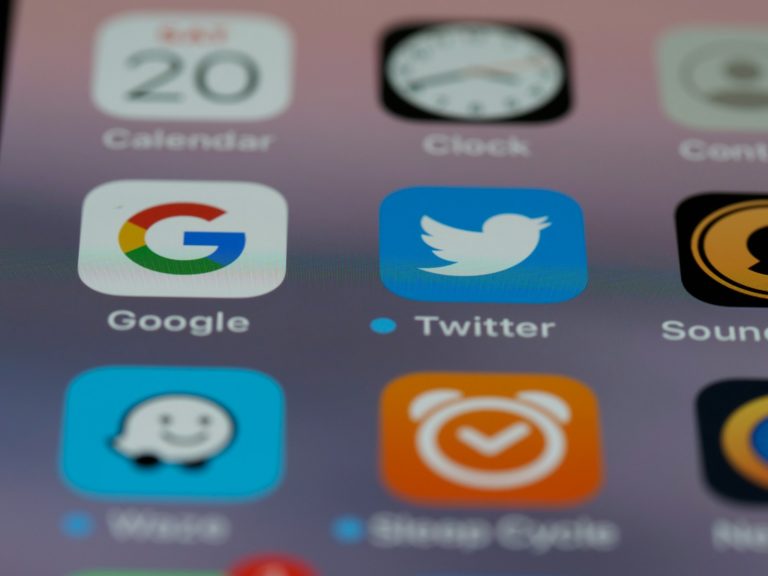Webmasters should remain vigilant about traffic that appears to come from Googlebot but may actually originate from third-party scrapers. According to Martin Splitt, Google’s Developer Advocate, fake Googlebot traffic can distort analytics, waste server resources, and complicate website performance evaluations.
In a recent episode of Google’s SEO Made Easy series, Splitt highlighted the issue, stating, “Not everyone claiming to be Googlebot is actually Googlebot.”
Why This Matters
Impostor crawlers can:
- Skew your website analytics.
- Consume valuable server resources.
- Hinder accurate performance assessments.
Here’s how you can differentiate between legitimate Googlebot requests and fake crawler traffic.
How to Verify Googlebot Traffic
Distinguishing real Googlebot activity requires analyzing traffic patterns rather than isolated anomalies. Genuine Googlebot requests typically exhibit consistent frequency, timing, and behavior.
To confirm Googlebot authenticity, Splitt recommends using Google’s tools:
- URL Inspection Tool (Search Console):
- Confirms Googlebot’s ability to access and render specific content.
- Offers live testing to check current accessibility.
- Rich Results Test:
- Provides an alternate way to verify Googlebot access.
- Shows how Googlebot renders pages, even without Search Console access.
- Crawl Stats Report:
- Displays detailed server response data from verified Googlebot activity.
- Helps identify patterns of legitimate crawler behavior.
It’s important to note that while these tools verify Googlebot’s interactions, they don’t directly identify fake crawlers in server logs.
Steps to Address Fake Googlebot Traffic
For comprehensive protection against fake Googlebots, consider:
- Comparing server logs with Google’s official IP ranges.
- Using reverse DNS lookups to verify Googlebot authenticity.
- Establishing baseline patterns of real Googlebot behavior through Google tools.
Monitoring Server Responses
Splitt also advises keeping a close eye on server responses to crawl requests, particularly:
- 500-series errors
- Fetch errors
- Timeouts
- DNS issues
Such errors can affect crawling efficiency and search visibility, especially for larger websites with extensive content.
“Persistent issues, such as a high volume of 500 errors or DNS problems, require further investigation,” Splitt noted. Analyzing server logs, though complex, is a powerful way to understand server activity and address potential problems.
Impact on Website Performance
Fake Googlebot traffic doesn’t just affect security; it can also undermine website performance and SEO efforts. Splitt emphasized that simply being able to access a site in a browser doesn’t guarantee Googlebot can access it. Common barriers include:
- Restrictions in robots.txt files.
- Firewall or bot protection settings.
- Network routing issues.
Final Thoughts
While fake Googlebot traffic is generally rare, it can become problematic if it significantly strains your server resources. If necessary, you can mitigate the issue by:
- Limiting request rates.
- Blocking specific IP addresses.
- Enhancing bot detection methods.
By staying proactive and using available tools, webmasters can ensure better control over their site’s crawling and performance.